This is the guide to fix the Arceus X V2 Key system error. If you have downloaded the latest Arceus X V2 version, you may have noticed that the key system of V2 is not working. The key system shows a grey box with no key system to proceed.
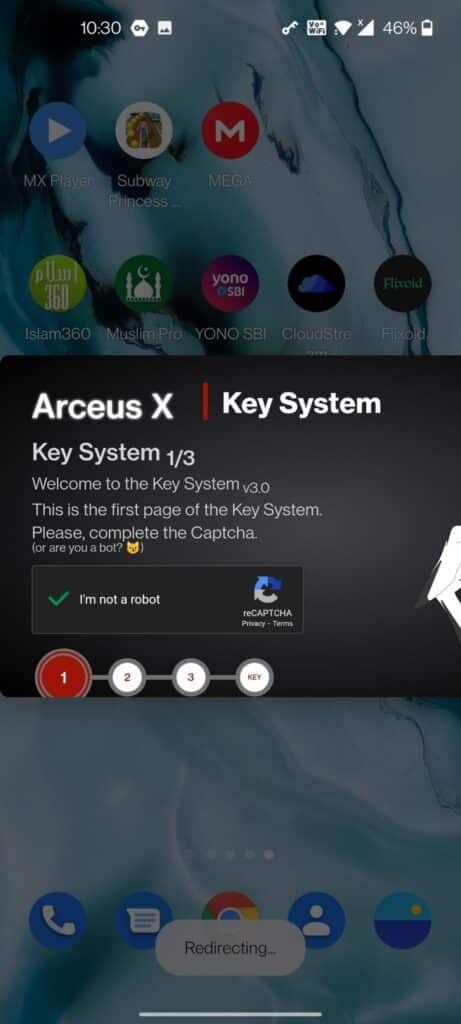
Now to fix this issue, you need to follow simple procedure. Read below
How to Fix Arceus X V2 Key System Not working
Step 1. Download and Install Secure VPN from Play store, Click Here.
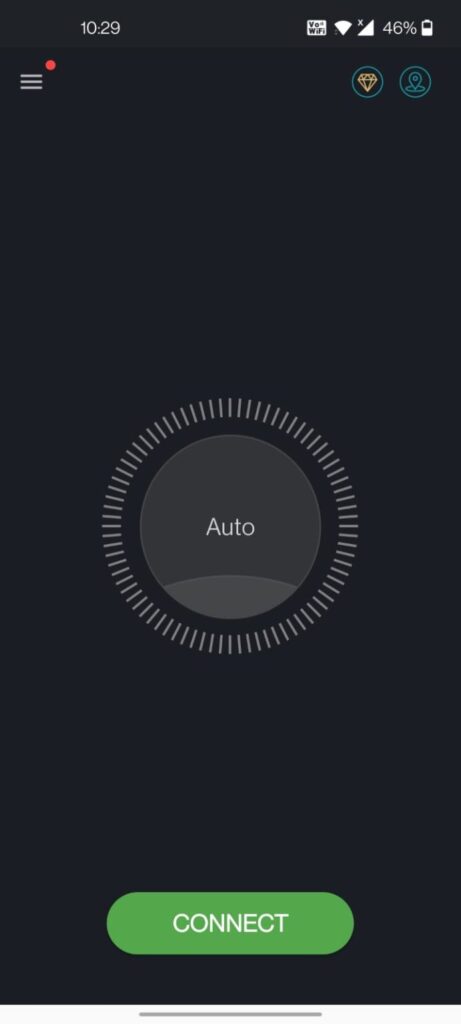
Step 4. Once click on Connect, it will ask you for “Connection Request”. Click Ok
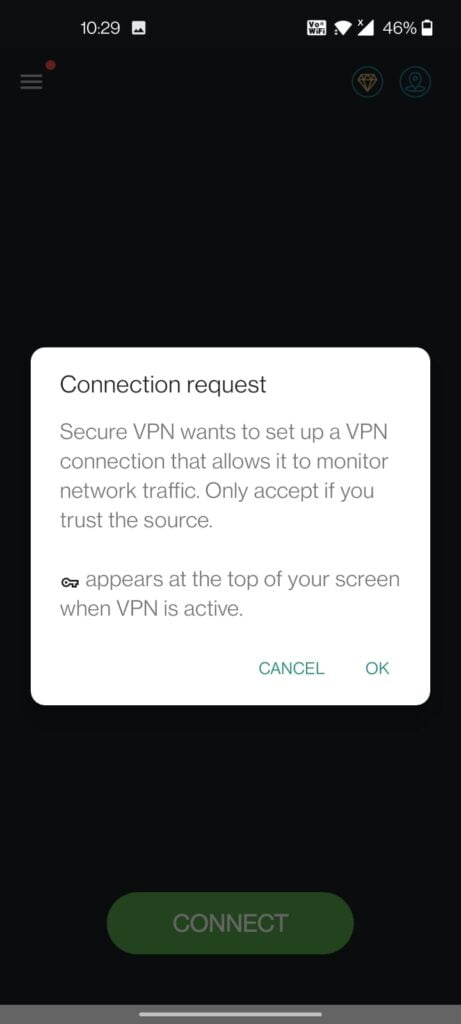
Step 5. Now click on “Free server with AD”
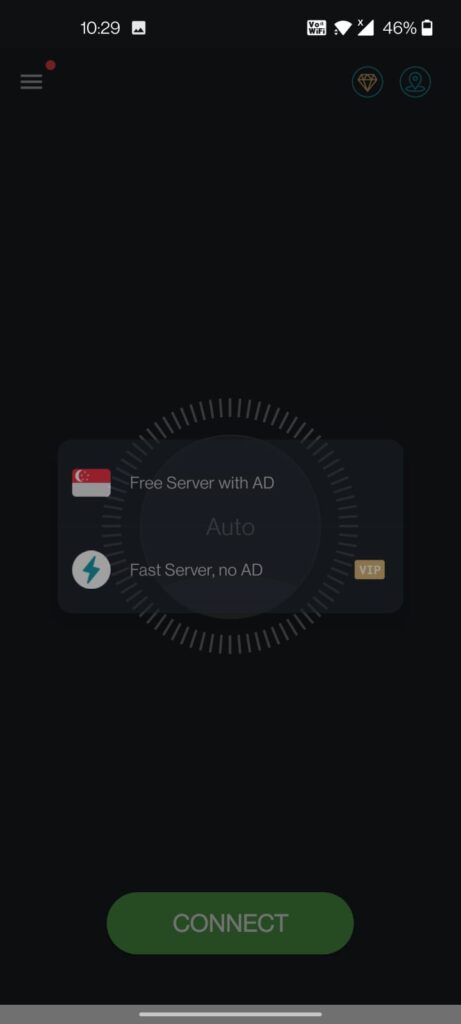
Step 6. Now you will be connected to the fastest VPN server available
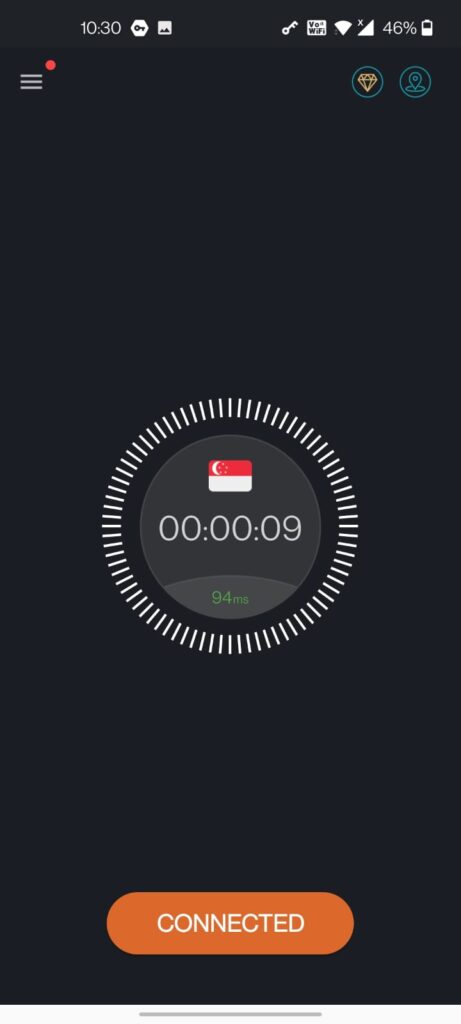
Step 7. Now open the Arceus X (Roblox) app and click on Get Key. You will see the Key System is working now
Step 8. Complete the key verification process and start exploiting Roblox. Happy exploiting 😉
Note: You can use any VPN app for this fix

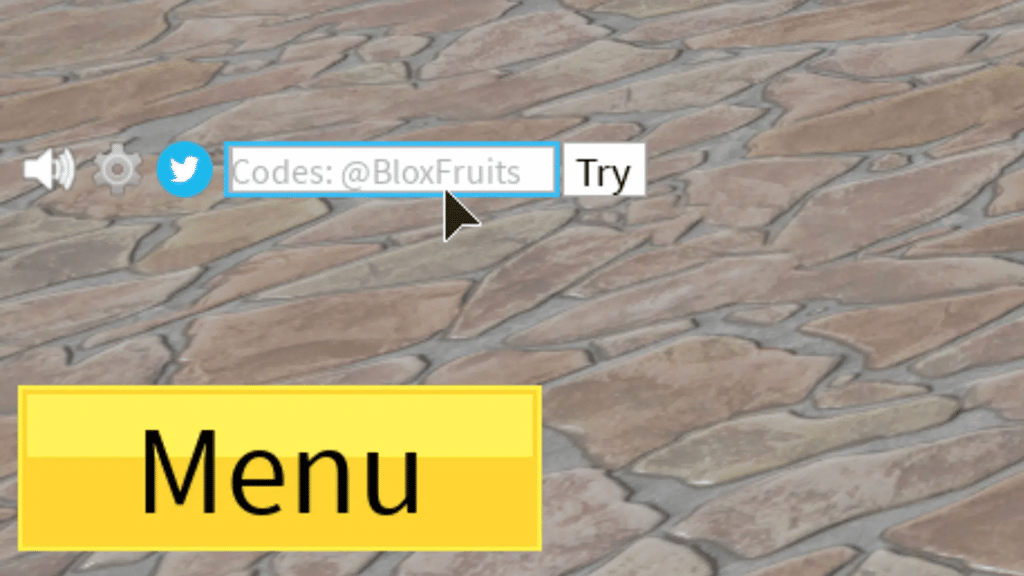
Я все зделал но все равно не получается. Серая полоска!
Метод VPN должен работать. Попробуй снова
Bro it’s not working
Why
How to download Arceus x 😭
Obg pelo seu trabalho
Hello, I hope you are reading this comment, you should remove the arceus x 2.0.5 because it no longer lets me play roblox, it asks every time I enter a game, it does not let me, it says: Maybe your version of roblox is
when i download it says ? mark and downloads mb to 50+ pls fix
Я всё сделал и VPN включил но всё равно не работает!
Huge pegasus
Yes have problems, too me no working, i have vpn but arceus x V2 no working and no opening window for key
Fix it problem
Cool!
Great it
Не работает
Not working this is trash happy mod better
It still doesn’t work
Фигня не работает! Старая версия была лучше!!!
Не работает я пробовал с впн и не работает
İts still no work pls help
Von not working NON OF THESE NOT WORKING PLEASE FIX THIS
Dont working. Please fixe this 😐
Did not work 😕
im using a chromebook with a vpn but i still cant get it open and the roblox is out of date fixy???
Is not working 😭 the Roblox is upgrade to play store please fix it Thank you
He doesn’t let me in. Your version of Roblox is out of date and will not work properly. Taking you to the Google Play Store for an upgrade.
roblox
It doesnt work, :c
It just shows some ad
Okay thank you
Thank you
.
Still error , it says “service in available”
Just delete the get key so annoying
It just saying error 500 even with the VPN
still noy working, got any ideas how to fix it
How do i do that °^°
For some reason when I’m on a game on it I can’t Execute anything
Why? I’m on Amazon HD Fire 8 (10th Gen)
บริการดีมากครับ
ดีมากครับ
Remove the key system please
Sa marche pas
Quand j’installe l’appli sa me met application non installée
Depolaman yoktur knk
It’s not really fast I can’t wait for it
Why is it still not working‽‽‽
For some reason, the logo doesn’t come
Please fix it this update is suck so many not working
Es hat mal gegeht