Arceus X is one of the best Roblox executor for Android and iOs (Coming soon) devices. It can execute many advanced scripts without any lag.
Arceus X is developed a passionate team of programmers based in Italy. It’s a full LuA based executor that works flawlessly in mobile devices.
How To Download Arceus X?
To download Arceus X simple head over to the Official website of Arceus X and click on the download button.
How To Install Arceus X?
Installing Arceus X in Android device is very simple and straightforward procedure.
- First of all, download Arceus X APK file using any browser.
- Once the download is completed, open the APK file and tap on Install
- Click on Install and wait for the installation
- Once the installation has finished click on Exit when you see the Warning
A new Roblox app will be installed in your device, open the App and start playing Roblox using Arceus X
Is Arceus X Virus?
Arceus X is not a virus. This is a false positive, that means that your anti-virus think that it’s a virus while it is not. This is because Arcues X uses a ultimate technology encryption to protect their files for making Arceus X secure.
Arceus X Key
Arceus X uses advanced key system to protect the files. If you want to use Arceus X, you need to complete key verification process using the linkvertise link.

![[Fixed] Arceus X V2 Key System Not Working](https://arceusx.com/wp-content/uploads/2022/02/WhatsApp-Image-2022-02-07-at-10.38.23-AM-3-1024x461.jpeg.webp)
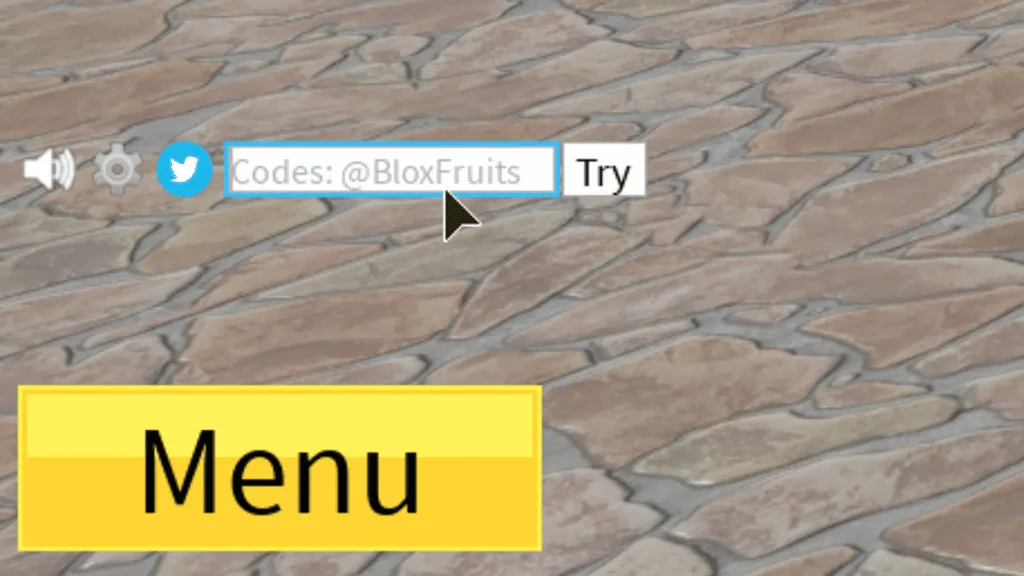
any news about the new version of arceus x?
No i dont trust yall people ..
Wont open
mimi locks😰😰 why
Pls hel p i can Not Downloads the arceus x Download
Pls help i can Not download the arceus x download
I want hack in Tower of hell to win level 100
plz
You got disconnected because Roblox is out of date on this latest version Arceus X 2.0.4
Is u can’t open arches x u have to delete the real roblox and download is from arceus